quick
menu
news
PATCH
Upcoming Update : Graphic & New User Interface (UI) Improvement
18. Aug. 2025
 PERIOD : 19 Agustus 2025 (After Maintenance) Hi Troopers, We would like to inform you about some upcoming updates.
Previously, Point Blank only supported DirectX 9,
a graphics technology that was released quite a long time ago in 2002
and is NO LONGER receiving major updates from Microsoft.
To enhance graphics quality, performance, compatibility, and support the latest features in Point Blank,
we will be introducing the option to use DirectX 11!
With this latest update, you can choose to use either DirectX 9 or DirectX 11,
depending on your preferences and device specifications.  The DirectX 11 update also brings improvements to the graphics settings UI, which is now more intuitive and flexible, accompanied by reference images that make it easier for you to adjust the graphics as needed. 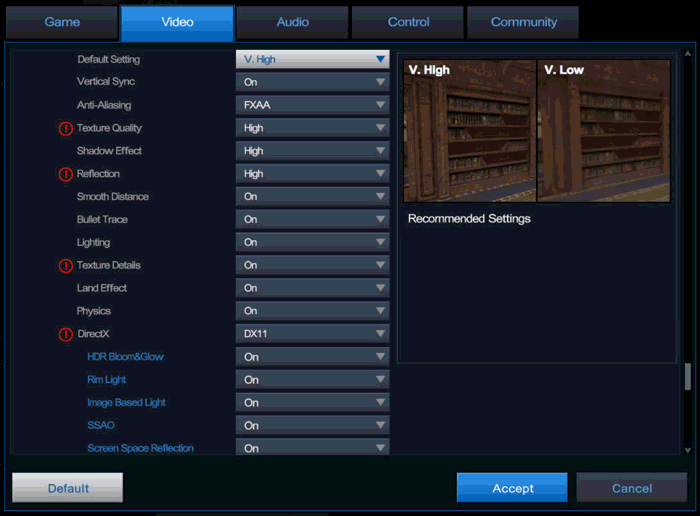 Here are some comparisons between DirectX 9 and DirectX 11: LIGHTING 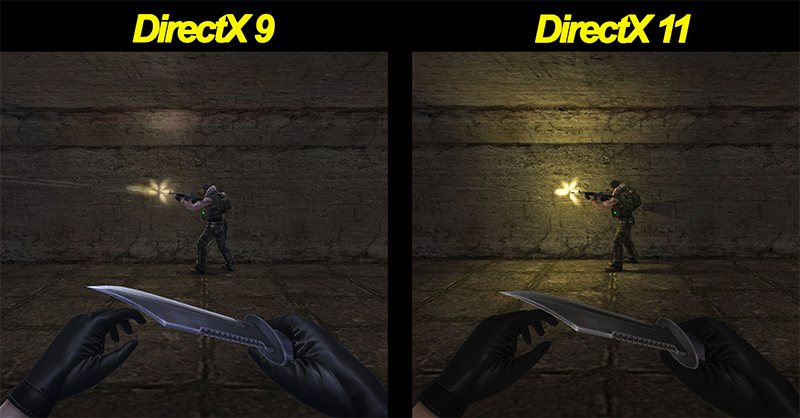 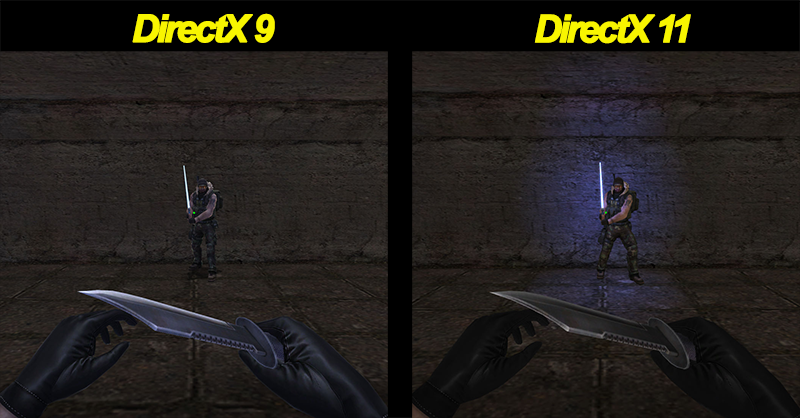 SCREEN SPACE REFLECTION  To maintain compatibility during the transition to DirectX 11, the default graphics settings in Point Blank will remain at DirectX 9. Using DirectX 11 requires: 1. A graphics card (GPU) that supports DirectX 11 2. Compatible and updated drivers/firmware If your hardware is still using an older GPU or firmware version, using DirectX 11 may cause performance issues or graphical problems. In such cases, we recommend switching back to the DirectX 9 option via the game settings.  If there is a problem that prevents the game from reopening,
you can reconfigure the game through “PBConfig” in the game folder.
How to do it:
1. Right-click on the Point Blank game icon.
2. Select “Open file location” to open the game folder. 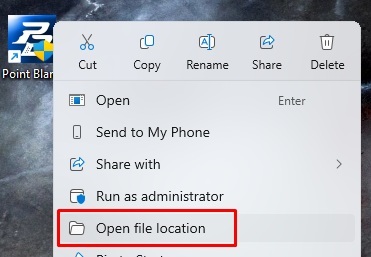 3. Locate and run the PBConfig file to reset the game configuration. 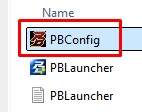 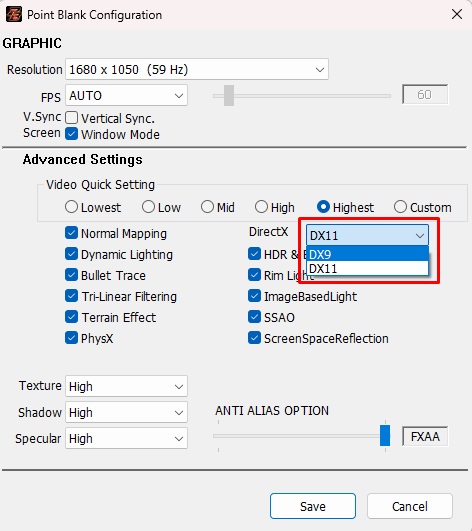 SYSTEM REQUIREMENT 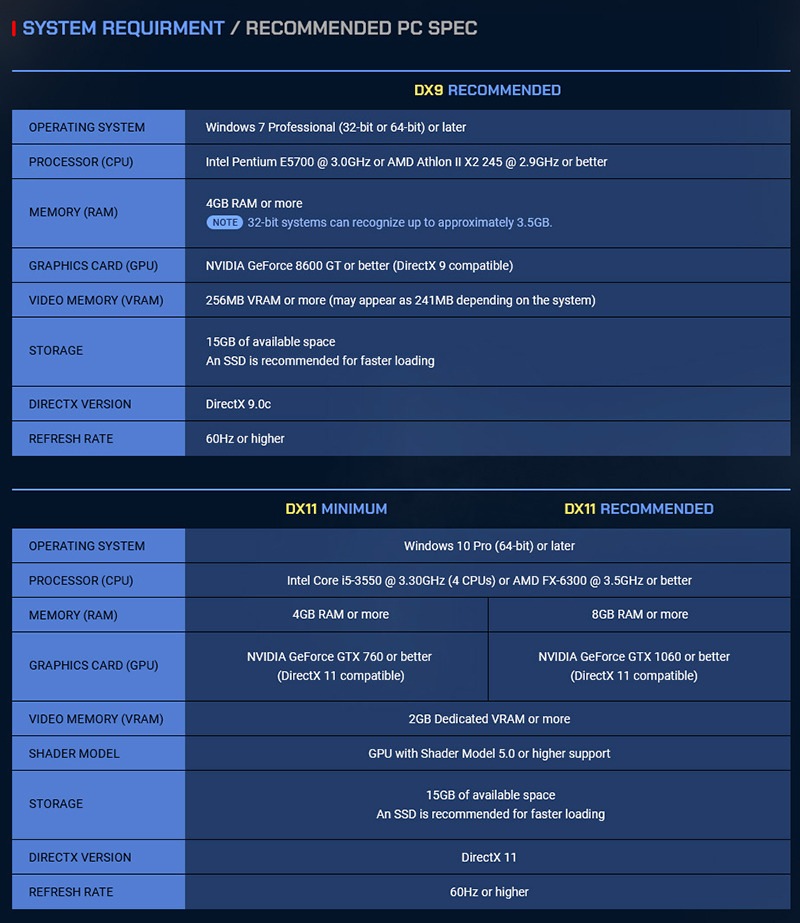 * Terms & Times are subject to change without prior notice.  PERIOD : 19 Agustus 2025 (After Maintenance) In addition to DirectX 11, there will be changes to the User Interface (UI) Menu in the Shop & Inventory with a new look. The changes will include the Menu Layout Display, Weapon Detail Information, Accessory Detail Information, Weapon Stats, Weapon Compare Information, and Ability Information. Preview Menu Shop
Before Update :  After Update : 
Preview Menu Inventory
Before Update :  After Update :  MENU LAYOUT DISPLAY
1. Change to the Character Menu Layout Before Update : 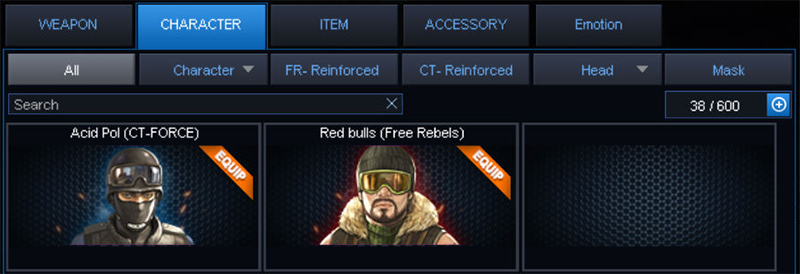 After Update : 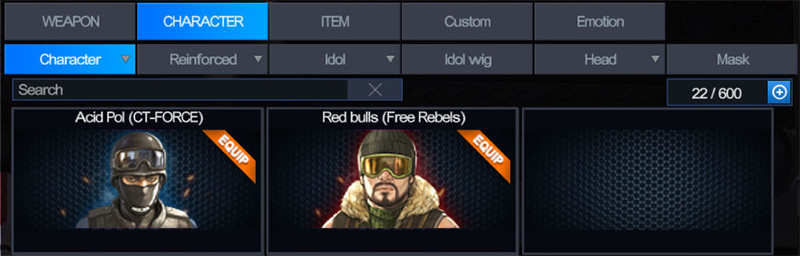 - Character: Displays all normal characters
- Reinforced: Displays all reinforced characters
- Idol: Displays all idol characters
- Idol Wig: Displays all idol wigs
- Head: Displays all headgear, idol wigs, berets, and masks 2. Change the Accessory Menu Layout to Custom
Before Update : 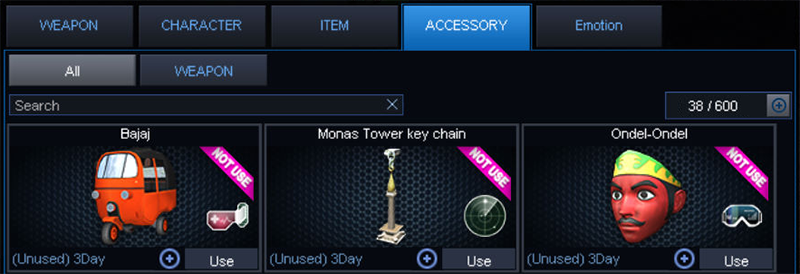 After Update : 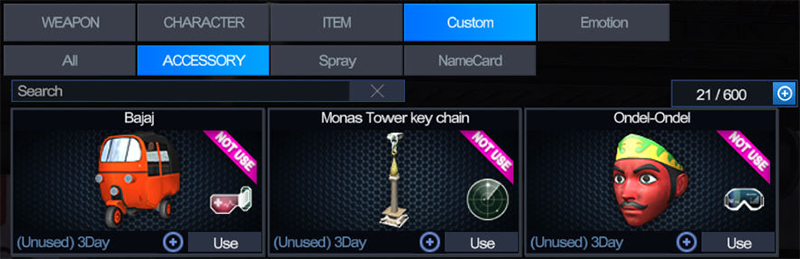 Accessories, Sprays, and Name Cards will be included in the Custom Tab - All: Displays all Accessories, Sprays, and Name Cards
- Accessory: Displays all Accessories
- Spray: Displays all Sprays
- Name Card: Displays all Name Cards WEAPON DETAIL INFORMATION
After Update : 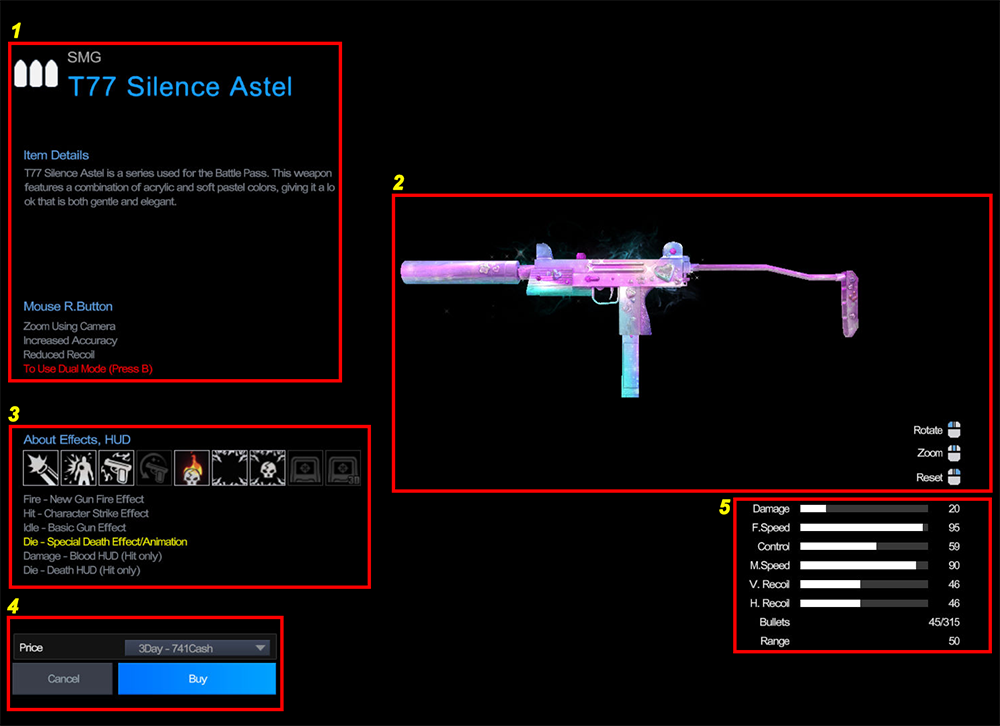 1. Weapon Information: Displays the name, description, type, and function of the weapon. 2. Preview Weapon: Displays a 3D image of the weapon that can be zoomed in/out and rotated. 3. Weapon Effect, HUD Information: Displays the available effects and HUD information for the weapon. 4. Purchase Information: Displays the price and duration/units required for purchase. 5. Weapon Stats Information: Displays all the stats for the weapon. ACCESSORY DETAIL INFORMATION
After Update : 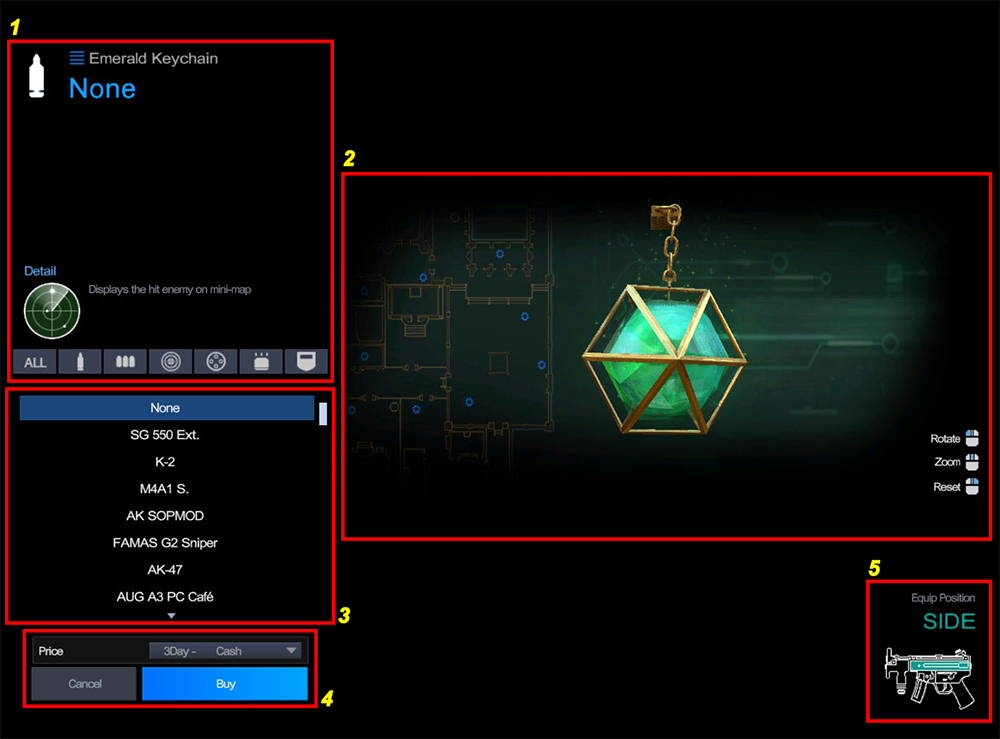 1. Accessory Information: Displays the name, description, type, and function of the accessory. 2. Preview Accessories: Displays a 3D image of the accessory that can be zoomed in/out and rotated, with the addition of background colours according to the accessory's function. (Radar Minimap - Green, Friend Information Display - Blue, Enemy HP - Purple) 3. Inventory Weapon Information: Displays a simulation of the accessory on the weapon you have in your inventory 4. Purchase Information: Displays the price and duration/units for making a purchase. 5. Accessory Location Information: Displays the Accessory's position based on the Weapon type. WEAPON STATS
After Update : 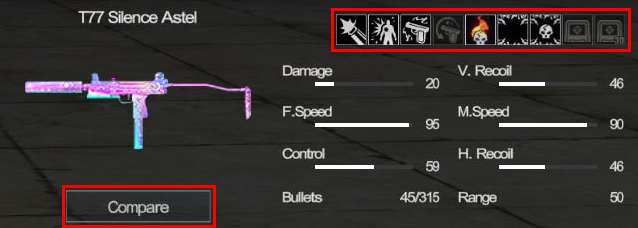 - Addition of Weapon Effect Icon, HUD Information identical to Weapon Detail Information
- Moving the “Compare” button to the bottom of the weapon image. WEAPON COMPARE INFORMATION
After Update : 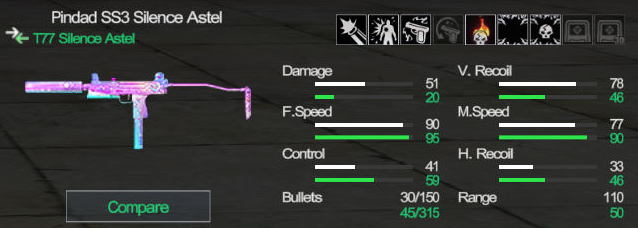 Simplify weapon comparisons by displaying the names of the weapons being compared
and distinguishing stats using different colours. ABILITY INFORMATION
After Update : 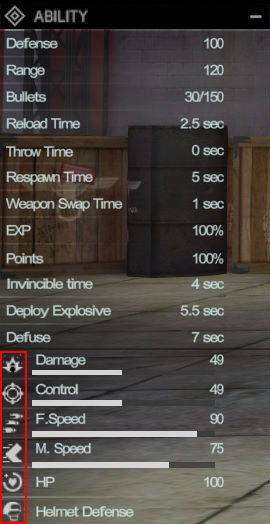 Addition of icons and changes to the appearance of abilities with a more attractive display. * Terms & Times are subject to change without prior notice. |
menu











